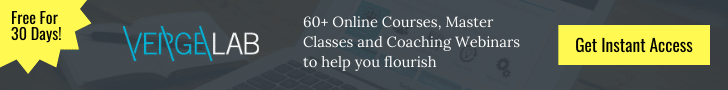Before You Test Your System:
- To get the most accurate results, test the exact set-up you will use to show the Verge Webcast.
(use the computer and internet connection in the room where you will show it.) - FLASH users: You need the lastest version of the Flash player from Adobe.
Download and install the most recent version. - SILVERLIGHT Smooth Streaming users: You need the lastest version of Silverlight from Microsoft.
Download and install the most recent version.
STEP 1:
Preview each video sample below:
[box type=”info” ]Silverlight Smooth Streaming: CLICK HERE to Preview[/box]
[box type=”info” ]Adobe Flash Streaming: CLICK HERE to Preview[/box]
Looks good?
Did the videos play completely (no skipping, buffering, loss of sound, etc.)?
If yes, you are ready for the Verge Webcast. Remember which video worked best on your computer.
Problems?
If you could not see any of the videos or you had trouble seeing the videos, please continue:
STEP 2:
Test Your Internet Connectivity:
For Silverlight Smooth or Flash Standard Quality, a 1 Mbps or greater download speed is recommended.
For Flash High Quality, 2 Mbps or greater is recommended. CLICK HERE to Test your speed.
Write down the Download Speed and Upload Speed numbers.
Still having problems after testing the stream? CLICK HERE and fill out the support form at the bottom.